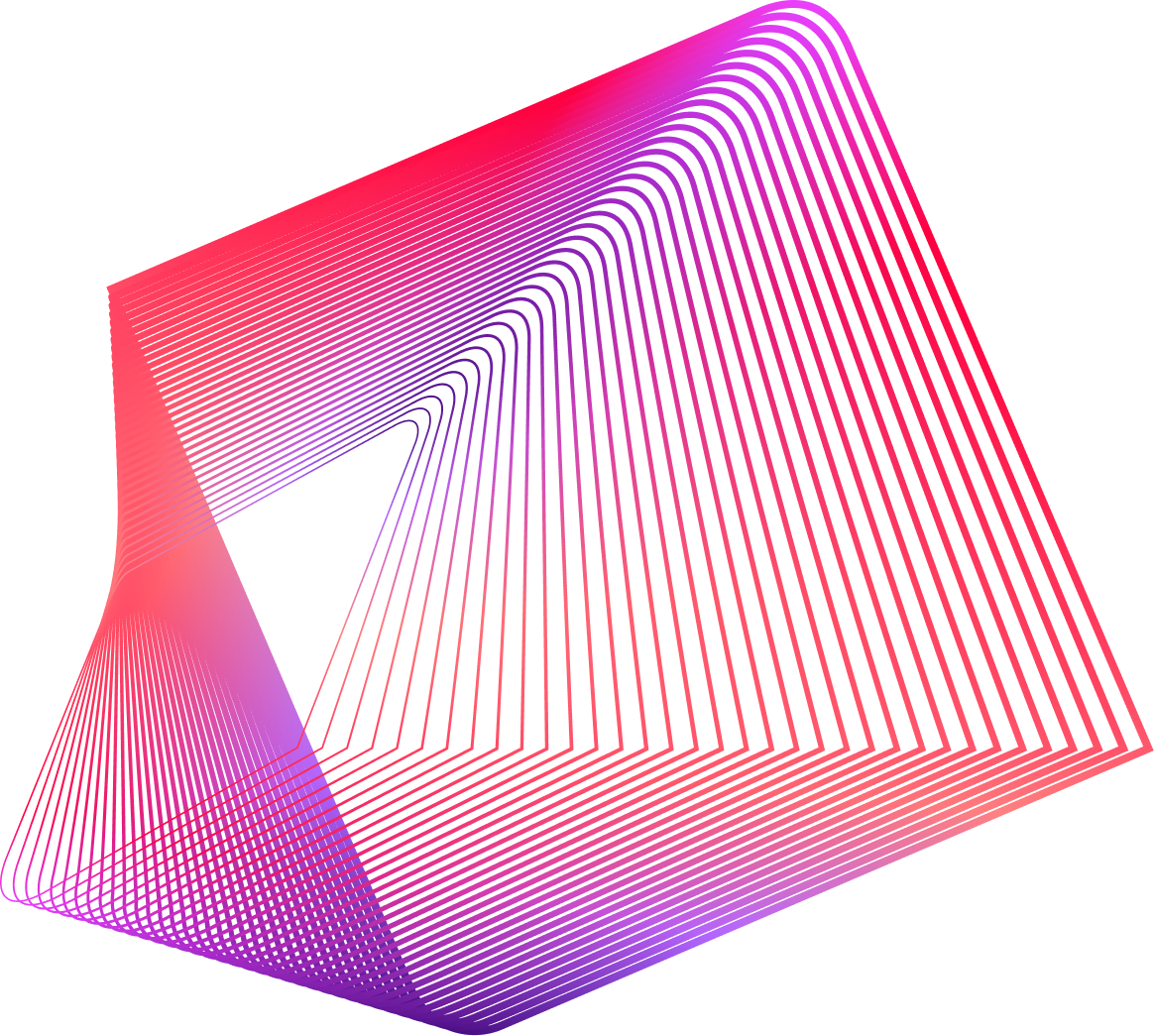Sunway University
OmniStar Ethics tailored the system to align with Sunway University’s unique needs, wants and budget.
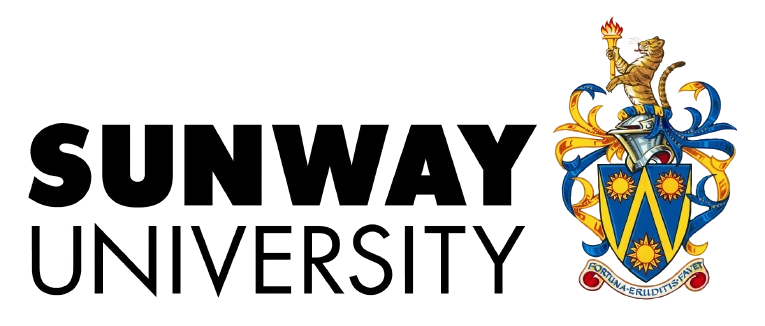
Trusted by industry leading organisations




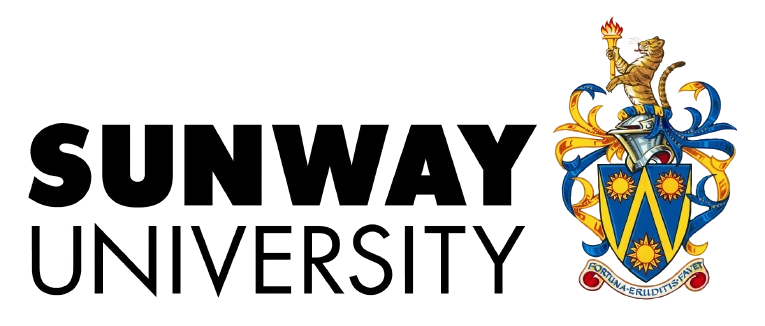

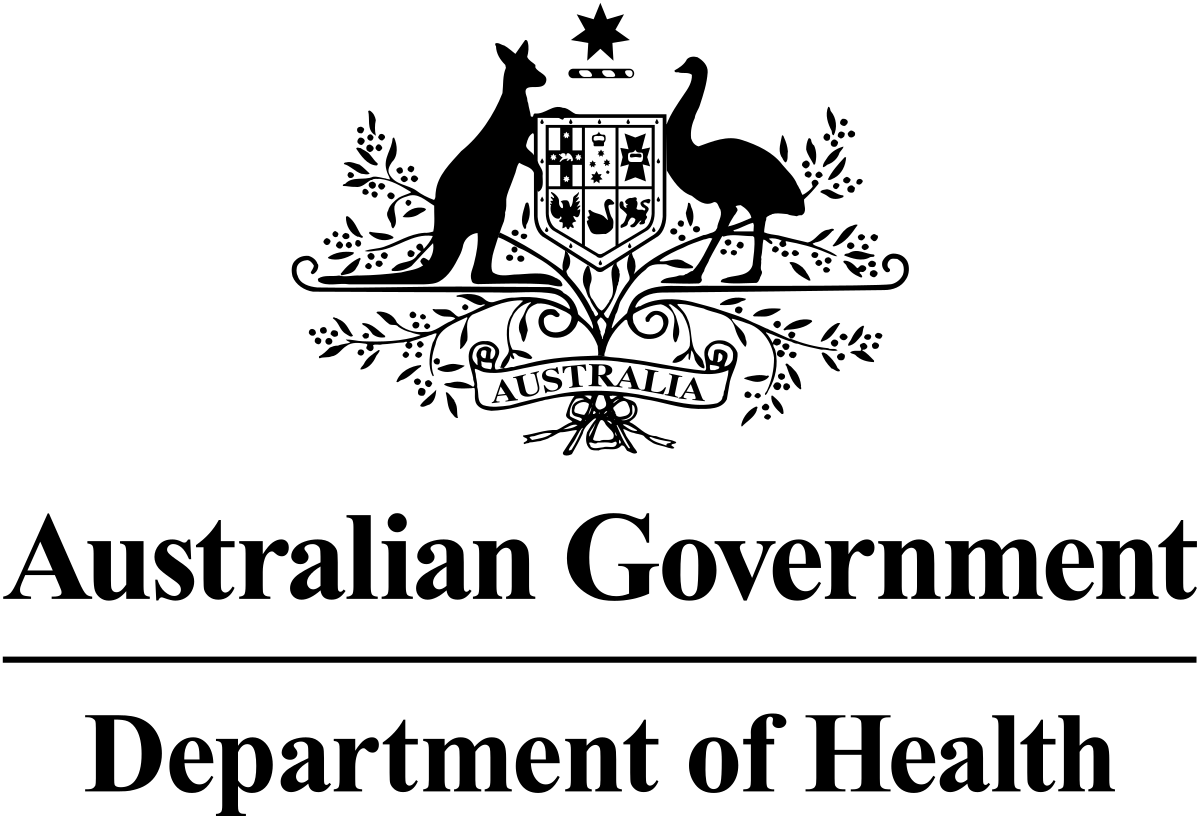



How to Build an Efficient Grants Management Process
An efficient grant management process transforms how your organisation handles funding - from application intake through final impact reporting. It's about creating seamless workflows, centralising information, and empowering stakeholders at every stage of the funding lifecycle.
Choosing the right grants management software can transform how your organisation handles funding applications, reviews, and ongoing project management.
Why Effective Grant Management is Important to Successful Funding Programs
Managing grants efficiently is critical to ensuring the appropriate use of money, resulting in a positive community impact. To use funding most effectively, they need to be managed closely.
Why CRMs are not grant management systems
CRM’s are built for a different domain requirement (than GMS). They are built for industry sectors such as Sales, Services and Marketing to manage customer relationships. Avoid making a costly mistake by trying to twist a CRM into a grant management system!
What is the grant management lifecycle? Key steps involved
Grant management is often complex and lengthy. A well-designed plan will simplify the grant management process and ensure a successful grant distribution.
The use of research in grant-making
Majority of grant-making organisations that aim to make a long-lasting impact and are working towards solving the real, complex community problems rely on rich, high-quality research for their decision-making.
How to manage grantor grantee relationships
The better the quality of the grantor grantee relationship the better is the engagement in the grant management process. Find out how you can improve your relationship with your grantees.
4 Effective grant making strategies
A grant-making strategy is a purpose-driven framework that enables grantors to design, implement, and evaluate their granting programs. The plan consists of information around the issues you want to address through your grant, your long-term goal, and the steps required to achieve them.
Supporting the University of Western Australia’s research programs
Media ReleaseF1 Solutions is proud to support research excellence as UWA endeavors to be world leaders in cutting edge research.
9 best practices for successful grant making
With a grants management solution built on grant-making best practices, grant managers can expect improved productivity through more efficient application and assessment processes, and stronger alignment between programs and organisational objectives.
5 features to stay on top of your projects
OmniStar InsightsHere’s a round-up of our top five favourite OmniStar features and a brief description of them we put together for you—in case you have missed them in our release notes.
F1 Solutions joins Arms as platinum corporate partner
Media ReleaseThe ARMS Executive is pleased to announce that Australian-based software development company, F1 Solutions has joined forces with our Society to become a Platinum Corporate Partner.
OmniStar Research selected as the future-proof research management system for The University of Queensland
Media ReleaseWe are proud to announce another one of the leading Group of Eight universities, The University of Queensland (UQ), has just gone live with MyResearch powered by OmniStar Research, on 27 January 2021.
When to use a built-for-purpose grants management system
There are lots of systems that claim to be able to provide grant management capabilities. This article covers the considerations and common pitfalls when selecting other than a purpose-built grant management system.
ORCID integration
OmniStar InsightsThe Australasia ORCiD Consortium, launched in April 2015, to provide a national approach to adoption and integration of ORCiD. Since then, universities have been encouraging researchers to create and include their ORCiD unique identifier when applying for grants
What are SmartForms and what problems do they solve?
OmniStar InsightsThe rise of the digital era has seen the death of many once-loved items, think CD players, basic hand – held calculators and address books. Smartforms now bridge the gap between paper and electronic, solving the problems faced with each.
Human research ethics application
In 2016, The National Health and Medical Research Council (NHMRC) of Australia, developed a new ethics application form which completely revolutionised the way in which research data is collected in human research tests.
Challenges in research management
Research has grown at 3.71% from 2010 to 2014. Although this is a good sign of a thriving industry, various problems come with it. In this article, we will discuss top hurdles that research administrators and managers are facing and how they can manage it.
OmniStar Ethics, the platform for REGIS
We are proud to announce that OmniEthics has been announced the platform for NSW Health’s Research Ethics and Governance Information System (REGIS).
Managing your ethics review panels
Managing ethics review panels can be a difficult & complex task. Add to that the need to manage the meetings, decisions and communication and the task can be complicated and time-consuming.
OmniStar is highly configurable
OmniStar InsightsIf software does not simplify your life then its not very good is it? Like the trusty swiss army knife, OmniStar has a simple fix for almost every challenge grants, ethics or research management could throw at you.
6 Steps on how to start and design a grant program
A well-designed grant program helps you mitigate the risk associated with a poorly design grant program. Find out some of the key steps to consider when designing your grant program.
F1 Solutions and Chrysalis, forging research advancement.
Media ReleaseTogether, F1 Solutions and Chrysalis will provide a complete service offering that drives research excellence and innovation now and into the future.
Changes to the Commonwealth grant framework 2024
Media ReleaseAs of 1 October 2024, the Commonwealth Government has replaced the Commonwealth Grants Rules
and Guidelines (CCRGs) with the Commonwealth Grants Rules and Principles (CGRPs). These principles
apply to all non-corporate Commonwealth entities (NCEs). This document applies if you are an official
at a non-corporate Commonwealth entity but is relevant to anyone who wishes to use the CGRPs as a
guide to high-quality grants administration or is interested in OmniStar Grants.
How OmniStar streamlines grants management through automation
Discover how OmniStar’s automation streamlines grants management by eliminating manual processes and enhancing workflow efficiency.
Problems that delay ethics approval and how to solve them
Discover the common reasons behind ethics approval delays, their impacts, and practical strategies to overcome them. Read more on our blog.
Overcoming challenges in grant management: best practices for local government
Discover essential grant management best practices for local governments to improve efficiency, ensure compliance, and more.
Challenges in grant management and how to overcome them
Struggling with grant management? Discover the biggest challenges organisations face & how to overcome them with the right strategies & tools.
8 key features to look for in grants management software
Discover the essential features of grants management software. From streamlined workflows to advanced reporting, learn how OmniStar simplifies the grant lifecycle.
Ethics administration challenges and how to overcome them
Without effective ethics compliance solutions, institutions may face increased scrutiny and delays caused by administrative tasks. Using the right tools and technologies, organisations can streamline ethics management, ensuring both thoroughness and compliance.
How to streamline research lifecycle management
Efficiency, transparency, and compliance are essential components of research lifecycle management. Streamlined processes help manage projects both financially and legally, from securing funding to obtaining ethics approvals, and ensuring legal compliance.
How to write a grant application: proven tips from experts
OmniStar InsightsWhen designing a grant program, a well-written application greatly enhances your chances of success. From gathering compelling data to ensuring compliance with guidelines, adhering to these nuances increases the chances of your proposal standing out to review panels.
What is a grant manager?
OmniStar InsightsGrant managers are critical to the success of organisations and their grant programs. They help to ensure the grant’s success throughout the lifecycle, from research to application, and funding management.
Corporate grant management platform
OmniStar InsightsBy implementing OmniStar Grants, corporate organisations can strengthen their grant application, compliance, and reporting functionalities.
OmniStar to exhibit at ARMS 2025 conference in Melbourne
OmniStar InsightsOmniStar will be exhibiting at the ARMS 2025 Conference in Melbourne from September 10-12. The conference, hosted by the Australasian Research Management Society, focuses on "Navigating the Playing Field: Innovation in a Complex Landscape" and brings together research management professionals from Australia, New Zealand, and the broader Asia-Pacific region.
ARMS 2025 conference wrap-up
OmniStar InsightsOmniStar had a great showing at ARMS 2025 in Melbourne, reconnecting with clients and engaging with research organisations. We heard strong feedback from users and excitement from those about to go live. Many attendees shared challenges around manual processes and fragmented systems — reinforcing the value of our solution.
Why grant management benefits matter: understanding why grants are important
Understanding why grant management is important helps organisations recognise how the right systems and approaches directly impact their ability to deliver funding efficiently and transparently.
OmniStar listed on SAP store
OmniStar InsightsOmniStar is now officially listed on the SAP Store and has achieved SAP PartnerEdge: Build partnership status. This certification validates OmniStar's capabilities for security, performance, governance, and compliance within institutional SAP environments.
How to streamline research ethics approval
By streamlining research ethics approval through intelligent workflows and automated coordination, institutions maintain robust ethical standards whilst eliminating unnecessary delays.
Strengthening research ethics: Why institutions need modern governance systems
Organisations implementing comprehensive ethics and compliance management software report faster approvals, improved committee efficiency, and greater stakeholder confidence.
How modern research management platforms streamline research lifecycle
Research organisations face rising workflow complexity, yet many still rely on fragmented systems that limit efficiency and oversight. Modern research management platforms solve this by automating processes and enabling scalable, high-quality research operations.
OmniStar achieves AWS Partner Network status
OmniStar InsightsOmniStar has achieved AWS Partner Network (APN) status, positioning the platform as a trusted end-to-end grants, research and ethics management solution for institutions.
What is Ethics in Research? Key Principles, Challenges & Best Practices
The role of ethics in research is to uphold the integrity of the process. It’s a discipline of philosophy that addresses the moral implications of scientific research. Researchers have a responsibility to adhere to high ethical standards in their work.
OmniStar approved under Queensland Government SOA
OmniStar InsightsWe’re proud to announce that OmniStar is now an approved supplier under the Queensland Government Standing Offer Arrangement (SOA) for grants management systems.
How to Grow Your Research Program (4 Tips to Secure Funding)
A close understanding of the funding landscape combined with a strategic approach can boost your chances of success of securing long-term research funding.
Does your organisation need a Research Management System?
A researcher’s journey is longer than it appears. It demands the completion of numerous tasks. So how can research organisations simplify this journey for their researchers? Implementing an advanced research management system would be a straightforward answer to this question.
What is a Research Management System and Why Should You Use One?
A Research Management System (RMS) is a platform that manages a research grant or contract's pre, post-award, and publication phases. When research organisations implement an efficient RMS, they increase the researcher’s efficiency and ability to collaborate.
5 effective best practices for grant project management
Managing resources efficiently, be it for projects or grants, is a complex task; however, when one implements best practices.
OmniStar will exhibit at Collaborate Innovate 2024 in Brisbane
Media ReleasePresented by Cooperative Research Australia, Collaborate Innovate brings together the industry-research community to explore critical issues in research translation, utilisation and commercialisation, innovation and industrial transformation, and celebrate their role in driving Australia’s prosperity.
The New OmniStar Acquittals Feature
Software ReleaseThe Acquittals feature is a new edition to the financial reporting process. It is a simple and straightforward procedure which our grant giving clients will find most valuable. One of the key benefits of this feature is the reduction of the administrative burden particularly when complying with the Australian National Audit Office (ANAO).
Reflecting on the Collaborate Innovate Conference 2024
Media ReleaseHeld at the Sofitel Brisbane from 22-24 July, the Cooperative Research Australia (CRA) Conference 2024 was a vibrant hub of ideas and innovation, all centred around the theme ‘Industry-Research Collaboration for a Thriving Australia’. This year’s conference focused on ‘Innovation for our Net Zero Future’ and ‘First Nations Innovation’, two sub-themes that resonate with the challenges and aspirations of our times.
What is research governance & why is it important?
Conducting research in the absence of clearly defined guidelines and policies may or may not be entirely ethical and of great quality. Good research governance is essential to protect the interests of participants, researchers, funders, and other stakeholders.
Advantages of grant management software
You would not set out today to build a bespoke FMIS; so why take on the risk & cost of a bespoke Grants development on your CRM. See why a purpose-built Grants Management System is the best choice.
Ethics review in Australia
Media ReleaseDr. Gordon McGurk of the National Health and Medical Research Council (NHMRC) discusses the streamlined efforts that NHMRC are undertaking to streamline ethics reviews.
Ready to book a demo?
Book with us today and unlock the power of OmniStar.