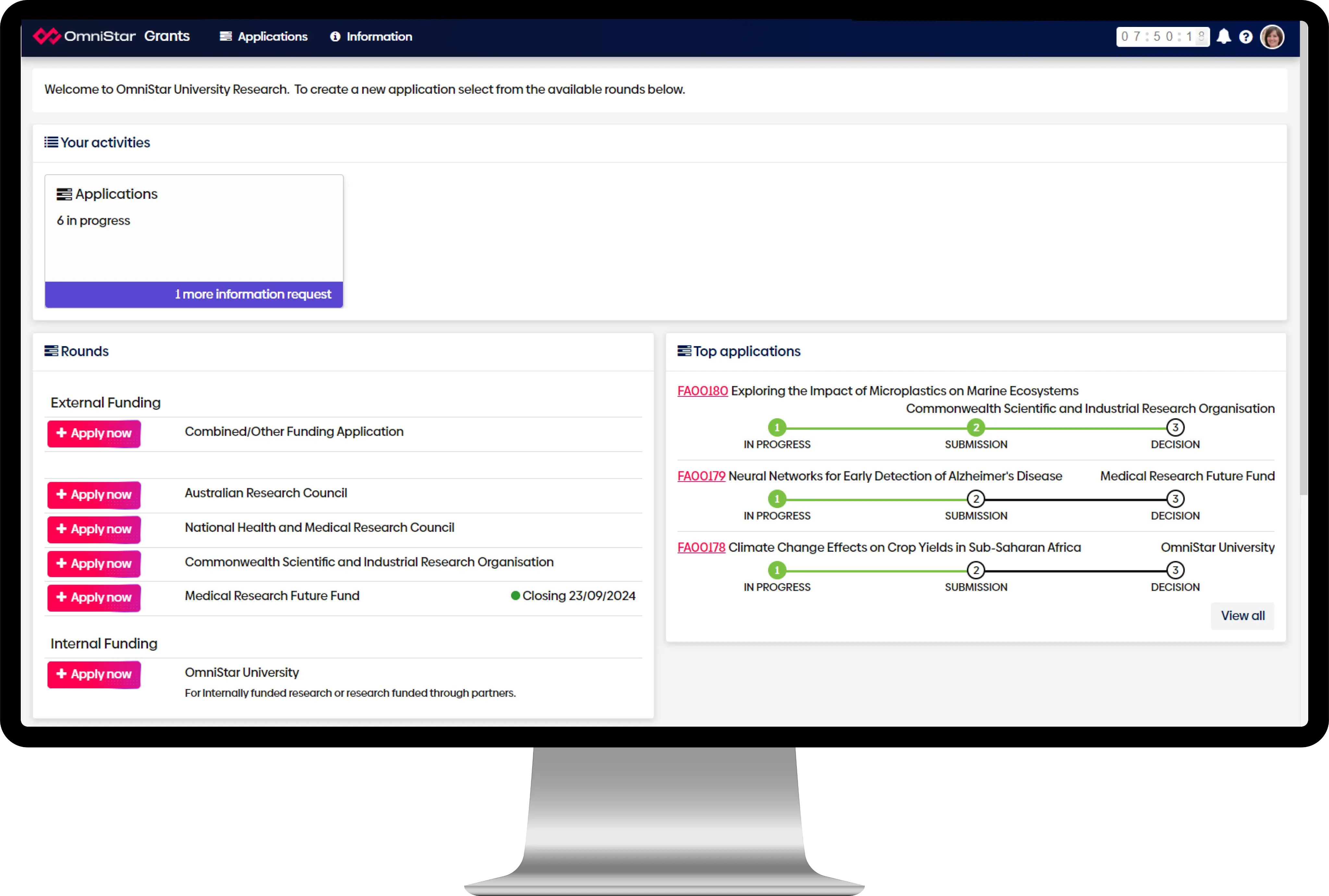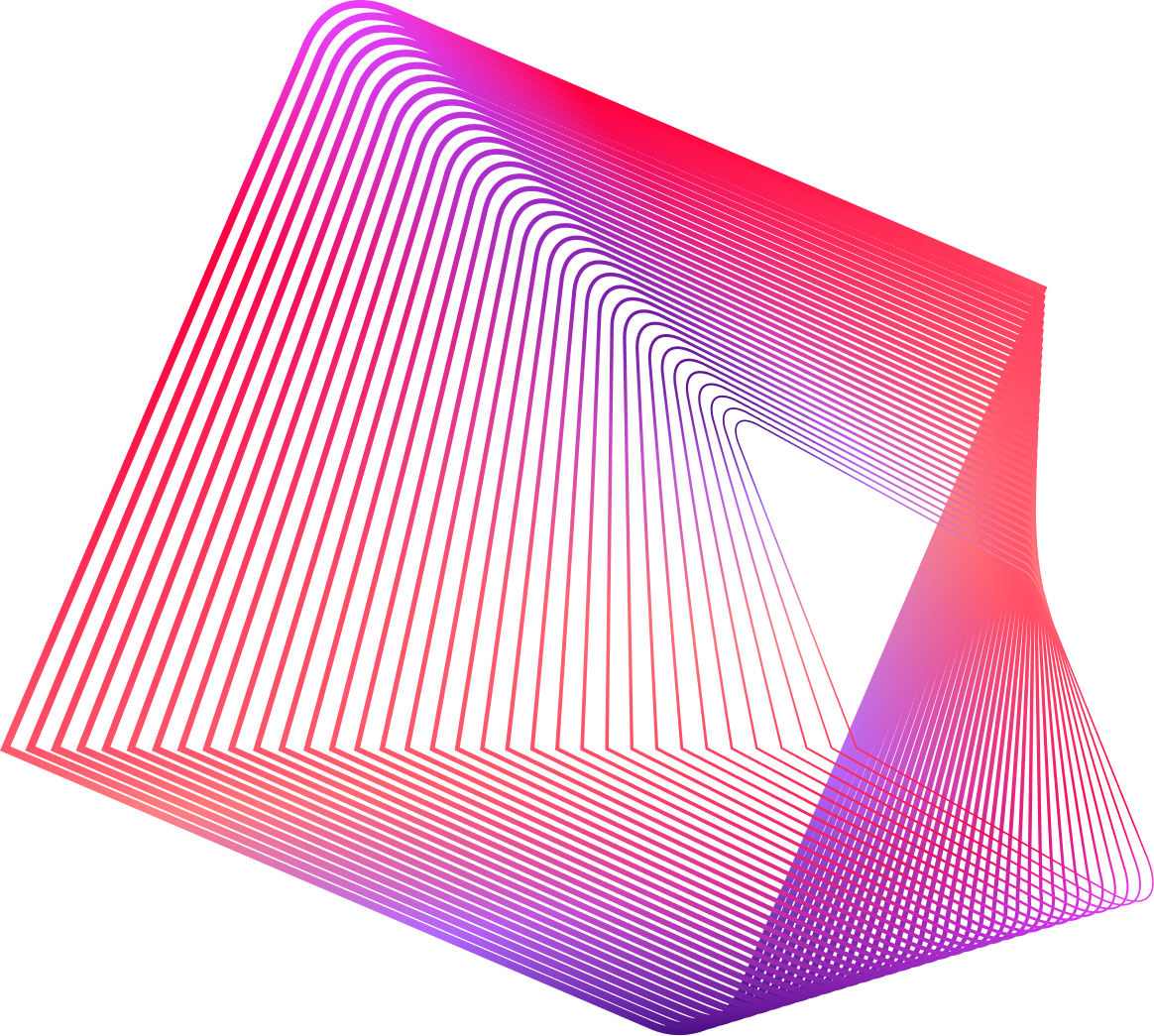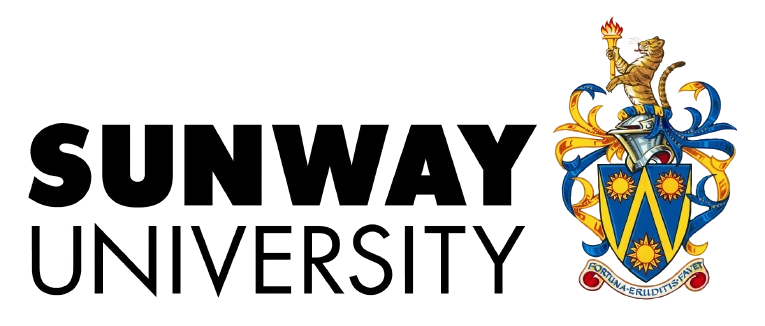Trusted by industry leading organisations
OmniStar: Built for today’s grant tracking needs
OmniStar is the modern alternative to legacy grant systems that is purpose-built for today’s research institutions, funding bodies, universities, and compliance-driven organisations.
End-to-end grants management solution
Unlike legacy systems, OmniStar manages every stage of the grant lifecycle from pre-award applications, approvals, to post-award project management, reporting, and compliance.

Transform grants management with OmniStar
The OmniStar grants management solution contains all the features you need today and tomorrow in one, unified, cloud-native environment. With a focus on flexibility, efficiency, OmniStar empowers grant administration teams to move faster, stay audit-ready, and adapt to change without disruption.
Why switch to OmniStar?
Switching from Symplectic Grant Tracker to OmniStar optimises your grant management workflows and unlocks new efficiencies:
- Low-risk migration pathways proven with legacy systems
- Fully configurable approvals, forms, and reporting versus limited customisation
- Document insights - Summarises, searches, and extracts key information from documents using AI. This saves time and improves internal review accuracy.
- Comprehensive APIs and integrations (DocuSign, ORCID, FMIS, webhooks)
- Rapid deployment: operational in weeks, not months
- A single platform for both grants and ethics application management
Next-gen AI features
OmniStar is more than a replacement for Symplectic Grant Tracker....it’s a smarter, future-ready upgrade.
Interactive help
Context-aware guidance that responds to where you are in the system. Ask questions naturally and get instant, relevant support.
Application insights
Real-time feedback for applicants to refine their submissions, spot inconsistencies, and improve quality before hitting submit
Review insights
This tool assists reviewers by highlighting key elements and potential issues in submissions, thus boosting consistency and reducing oversight
OmniStar vs Symplectic Grant Tracker Comparison
| Category | Feature | OmniStar | Symplectic Grant Tracker |
|---|---|---|---|
Capacity & Scalability | Unlimited applications, grants, rounds, forms, users, workflows, reports | Unlimited | Unlimited submissions & internal users; caps on programs¹ |
Workflow & Automation | Drag-drop Workflow Designer (185+ steps) | Full designer, conditional logic, task & data automation | Multi-stage review workflows; basic admin configuration |
Status change & escalation rules | Automated | Manual | |
Form Builder (SmartForms) | Conditional pages/fields, formula fields, pre-population, autosave | Advanced SmartForm logic | Form designer with conditional sections; no formulas or auto-save |
On-screen signature, input masking | Yes | No | |
Pre-Award Management | Program/portfolio definition & budgeting | Multi-tier hierarchy, budgeting & forecasting | Program setup; limited budgeting tools |
Public & private (by-invite) rounds | Yes | Yes | |
Collaboration & Review | Real-time collaboration (comments, notes, packs) | Enhanced | Collaborative reviews, scoring, meeting pack generation |
Conflict-of-Interest, NDAs | Yes | Yes | |
Weighted & bulk reviews | Yes | Yes | |
Decision & Approval | Digital multi-stage & bulk approvals | Quorum, email approvals, assign decisions | Multi-stage approvals; basic routing |
Contracting & Variations | Auto-generate agreements & schedules | Tokenised templates, versioning, digital signatures | Contract auto-generation, amendments |
Finance & Payments | FMIS / GL integration | Full integration, export/import, refund/recoup | Claims-, schedule-, milestone-based payments |
PO tracking, partial/full payments | Yes | No | |
Monitoring & Reporting | Interactive dashboards & report designer | Dashboards allow Internal users to visualise data through the OmniStar system in rich and intuitive ways and share them to External Portal users to be viewed. The web Dashboard Designer enables easy editing and customisation of dashboards, including drag-and-drop actions that simplify complex tasks such as data binding, shaping, and layout design. | Project-specific exports; no designer |
Temporal data warehouse (time-series) | Yes | No | |
Geospatial visualisations | Yes | No | |
Compliance & Security | ISO 27001 & IRAP certified | Yes | No |
SSO, MFA (TOTP/Email), advanced encryption | Yes | Yes | |
Role-Based Access Control | Yes | Role-based security | |
Audit log, event log, record-level permissions | Yes | Audit trails & version control | |
APIs & Integrations | Documented, public REST API | Yes | Limited public API; basic ORCID & data export |
Custom integration with external systems via REST APIs or webhooks | Yes | No | |
Standard DocuSign, GrantConnect, ORCID, Teams, Finance system integrations | Yes | Basic ORCID & data export | |
Global Functions | Configurable homepage/tiles, favourites, search | Yes | Full text search; limited UI customisation |
Multi-language, mobile access | Yes | Cloud-hosted, responsive | |
Data import/export, bulk doc download, previews | Yes | Data export; doc downloads | |
Document Generation | Excel, Word, PDF, XML | Yes | No |
Support & Onboarding | Dedicated onboarding, 12/5 + opt. 24/7 support, video tutorials | Yes | Standard support until EOL |
User Help & Training | In-system tutorials, wiki, KB, live Q&A, webinars | Yes | FAQs & forum; limited webinars |
Accessibility & Compliance | WCAG compliant, disaster recovery, penetration tests | Yes | No |
Governance & Forecasting | Role-mapped funnel (influencer/blocker/signer) | Enables data-driven deal modelling | Out-of-scope |
Migration support included (plus after support)
We guide you every step of your migration journey, and beyond:
Dedicated Migration Toolkit
Dedicated Migration Toolkit: step-by-step checklist, timeline, feature comparison
Data mapping
Data mapping, ETL scripts, and no-downtime cutover
Onboarding
Onboarding webinars, video walkthroughs, and in-system tutorials
Dedicated Customer Success Manager
Dedicated Customer Success Manager and 12/5 + optional 24/7 support
Post-migration Support
Post-migration training, quarterly health checks, and roadmap previews
Ready to book a demo?
Testimonials
Frequently asked questions
We use pre-built ETL scripts and a secure Migration Toolkit to transfer your applications, reviews, contracts, and reporting data with zero downtime.
Factors including the number, complexity, and similarity of grant programs and application forms can influence the deployment timeframe for OmniStar.
For Symplectic Grant Tracker clients, we estimate an average timeframe of 12 weeks to go-livea with OmniStar, including configuration, data migration, and staff training.
Yes. We’ll replicate your multi-stage reviews, conditional form logic, and approval routing exactly as they run today.
You get in-system tutorials, video guides, annual staff training days, a dedicated Customer Success Manager, and standard 12/5 support. 24/7 monitoring is also available.
Yes. Create role-based dashboards, custom email templates, automated reminders, and geospatial/time-series reports, using OmniStar’s inbuilt Designer Tools created with non-technical users in mind.